You can use your AI Engine environments and chatbots on third-party services using the public REST API. You also have the possibility of integrating your chatbot UI — along with its full configuration and connections — into any other website you want using cross-site script integration, even if it’s not running WordPress!
If you’re interested in using your AI Engine environment and chatbots in external applications like Discord, WhatsApp, webhooks, and more, you’ll need to use the REST API. You can learn more about it here: AI Engine REST API.
First, if you want to integrate your chatbot into another webpage, you need to go to the settings and enable the Cross-Site feature:
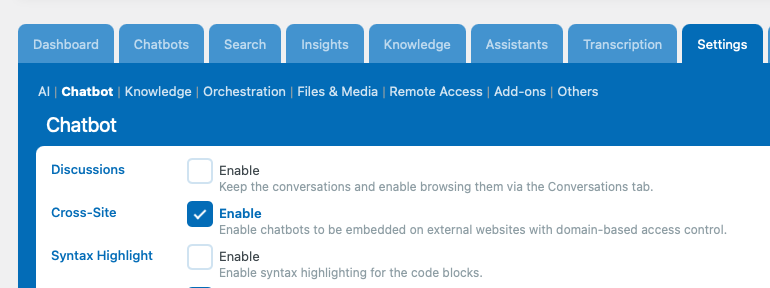
Then go to the Chatbots tab. Under the chatbot’s settings, open the Cross Site section. Enable the option there, and you’re done.
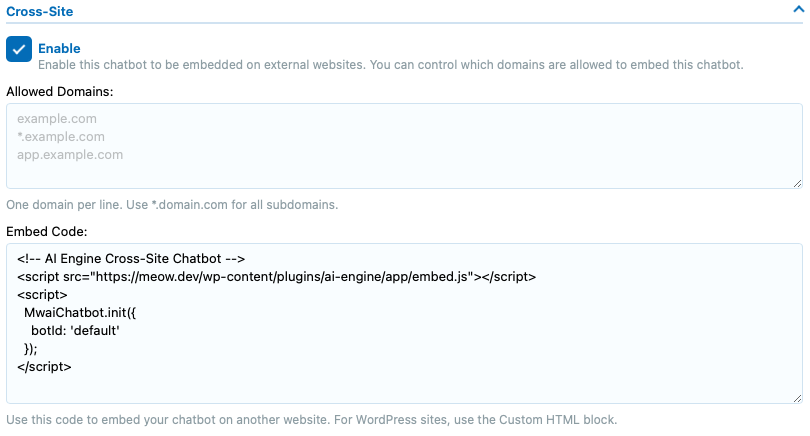
You need to register the domains on which you want to load the chatbot scripts. If you don’t do so, the script requests will be rejected due to CORS. This ensures your chatbots can’t be used without your consent by someone else trying to load the same scripts.
Now you can just copy and paste the “Embed Code” into any webpage you want.
If you’re doing this on WordPress, either insert it inside a script that is loaded or use a Custom HTML block in your post directly.
If you’re using it on a site that doesn’t run WordPress, make sure you don’t insert it as plain text — the content must be interpreted as HTML so the scripts can load properly.