The Content Awareness or the Knowledge Push (Embedding Sync) features work by obtaining the ID of the post in question and retrieving the content of that post.
Therefore, if the content from your post (which is saved in your database as this entry “content”) is not the same as the content from your live page, the chatbot might not be able to read it. For example, this might happen if you’re using a builder, ACF fields, or similar tools where the content is not directly part of the post itself.
To check what content is parsed, you can enable the developer tools in the AI Engine Settings > Others > Advanced > Dev Tools.

In the new Dev Tools tab, use the “Get Content” button to preview what the chatbot will be able to read from your post. Also, remember to open your developer console, as the results will be displayed there.

If content is missing, it’s because AI Engine can’t read it.
If this is the case because your page content is made with shortcodes that, once rendered, show content, you can simply go to the settings tab and enable the “resolve shortcodes” option.
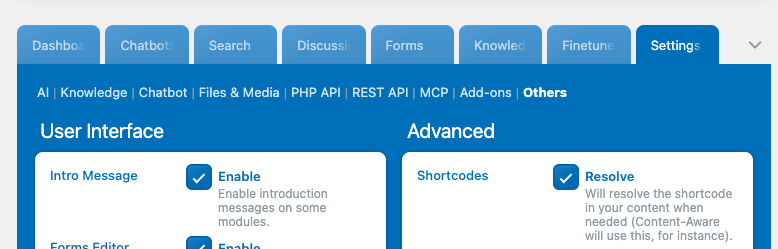
If the content is simply stored and or rendered by a third party, you can build your own parser (logic) to add this content dynamically when content awareness is used, by using the mwai_contentaware_content($content) filter.
Otherwise, you can use the Content Parser add-on. This is an add-on we developed ourselves to handle common builders and plugins (like ACF). It has a visual interface that lets you add any metadata your post might have as a retrievable value. You can find it here: MWAI Content Parser.
If the content is present but not appearing in your chatbot, it might be because your Context Max Length is too small to contain the post content. Make sure that value is set high enough to handle the full content.